
about the author
As the Founder and CEO of CouponFollow, Marc has a passion for helping consumers save time and money while shopping online. He’s been a bargain and deal hunter since the early 2000s.
If you frequently order your food through DoorDash, then you’re likely familiar with the ins and outs of the service — apart from the DoorDash Red Card.
Whether you’re considering becoming a driver for DoorDash, or are simply curious to know what the DoorDash Red Card is used for, then you’ve come to the right place.
In this article, you’ll learn how a DoorDash Red Card works, the reasons they’re used, and how they benefit both customers and drivers.
With DoorDash estimated to have a 15% market share of the global online food delivery sector in 2022, it’s considered one of the top food delivery services.

To keep its processes flowing seamlessly, DoorDash provides its drivers (otherwise known as Dashers) with DoorDash Red Cards as part of their activation kit.

Dashers use these cards to make purchases at stores and restaurants on behalf of customers.
After receiving the DoorDash Red Card in their activation kits, drivers can go through the guide (included in the kit) that teaches them how to use it.
How the Red Card works is pretty simple — DoorDash loads it with the required amount of money for each order, and the driver can then use it to pay for the items upon pickup.
The card isn’t linked to the driver’s bank account. Instead, it contains the funds that the customer used to place the order.
Drivers can only use the card at the correct time and restaurant for orders that were prompted by the DoorDasher app.
Drivers need to note that the Red Card isn’t for receiving payments, tips, or other forms of driver compensation — meaning that they should never add a tip when paying with these cards.
Not only does the Red Card make the delivery process easier for drivers and customers alike, but it also allows for pickups that aren’t on the DoorDash system — meaning higher income potential for drivers.
Furthermore, the Red Card also allows drivers to shop for multiple items in-store to get the best deals and to pick up orders that are in closer locations. This means that orders get delivered to customers’ doors quicker — leaving them highly satisfied with the customer service.

Enjoy great discounts when you order through DoorDash by using our coupons.
With the Platform-to-Consumer Delivery industry expected to show an annual revenue growth rate of 8.55% from 2022 to 2026, it’s clear that this industry is popular.

If you’re considering becoming part of this industry by joining DoorDash, here’s how you can activate the DoorDash Red Card to earn more.
1. Open the Dasher App and press the menu icon.
2. Select “Red Card” from the dropdown menu.
3. Enter the card number and last four digits.
1. Open the Dasher App and select your account.
2. On the top of the page, there should be a red-colored link that reads “Did DoorDash give you a payment card?” Click on it.
3. Enter the card number and last four digits.
Interested in becoming a food delivery driver? Learn more about meal delivery trends here.
Yes, you can use DoorDash without a Red Card if you prefer doing so. Whether or not the Red Card is used for orders will depend on the location where the order needs to be picked up.
That being said, it’s extremely difficult to DoorDash without a Red Card since you’ll either have to decline all orders that need a Red Card (which means less income potential) or pay for the orders yourself and contact support to submit the receipt for reimbursement.
Since it’s quite difficult to DoorDash without a Red Card, many Dashers try to avoid this situation by ordering an additional card as a backup.
If you lose your Red Card, you can continue dashing without it, as long as you make sure you don’t accept any orders that require one. You’ll then need to request a new Red Card.
Get a new card by first reporting your Red Card as lost:
1. Log in to the Dasher app and click on “Account” in the bottom bar.
2. Click on the red “Lost your Red Card?” link at the top of the screen.
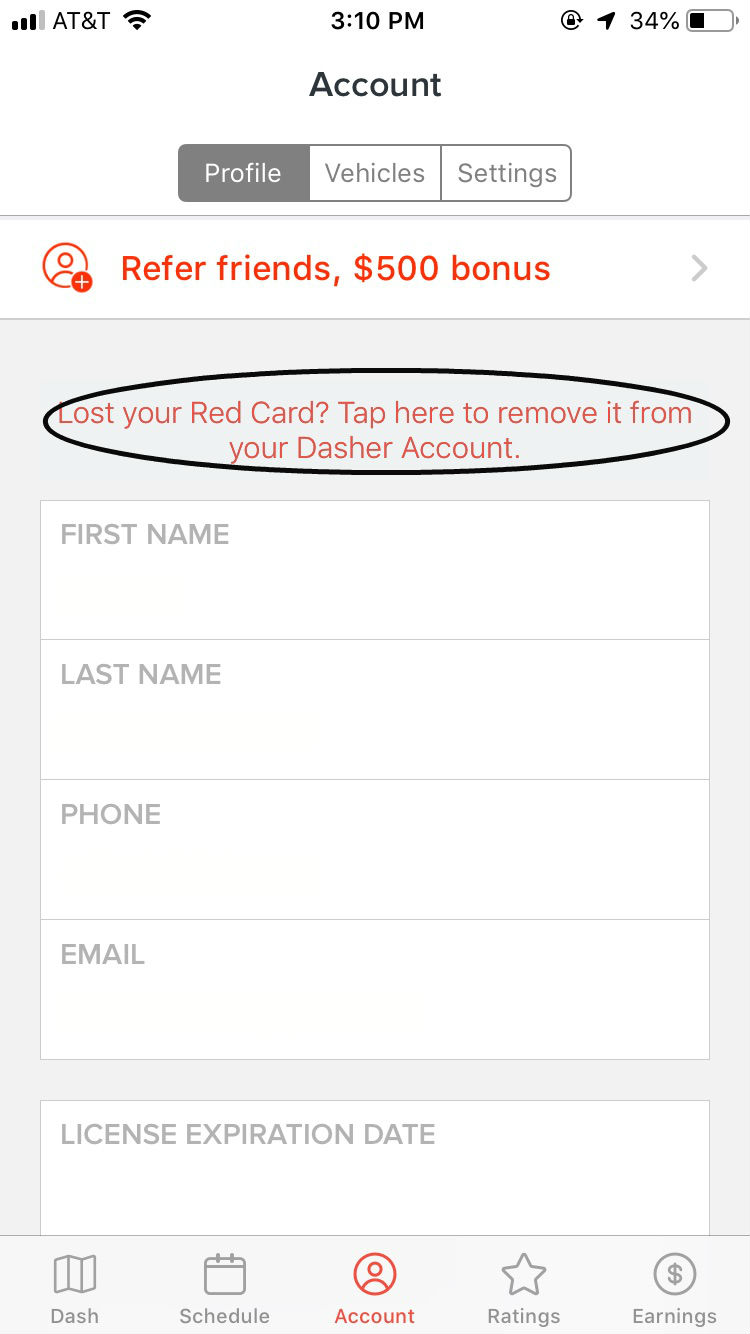
3. Tap “Yes, it’s lost.”
Report a lost card on Android
1. Log in to the Dasher App and click on the Menu in the top left corner.
2. Under Account, click on the “Red Card” option.

3. Click “Mark as Lost” on the next screen.
After reporting it, you can request a new card by doing the following:
DoorDash Red Cards make the lives of both DoorDash drivers and customers easier. If you’re considering becoming a Dasher, we highly recommend activating your DoorDash Red Card for more earnings.
Do you frequently order food online? Save money by using food delivery coupons.